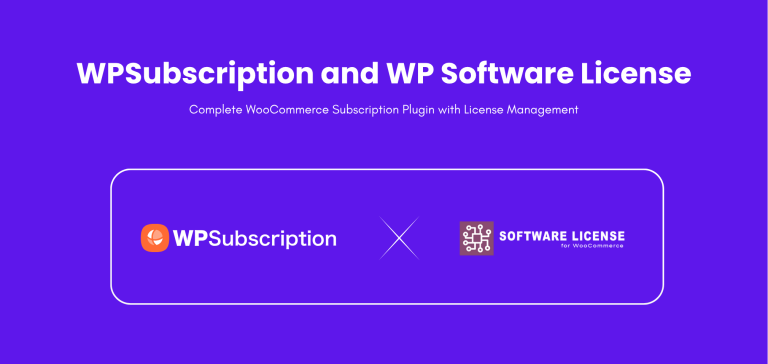If you are a WooCommerce store owner or developer dealing with WooCommerce recurring payments not working, you are not alone.
Subscriptions are one of the most powerful ways to generate reliable, ongoing revenue for your business. But when recurring payments fail, it can create frustration for both you and your customers. Missed charges, broken renewals, and failed gateways can damage trust and disrupt cash flow.
The good news is that most recurring payment issues in WooCommerce can be solved with the right troubleshooting steps.
In this practical guide, we will walk you through how to:
- Diagnose failed subscription payments
- Identify conflicts with payment gateways likePaddle, Stripe or PayPal
- Fix renewal errors and sync issues
- Avoid common mistakes that lead to recurring payment failures
Our goal is to help you restore smooth, automated billing and protect your subscription revenue.
By the end of this guide, you will be equipped to confidently resolve the most common recurring payment problems in WooCommerce and keep your business running smoothly.
Why Recurring Payments Matter
Recurring payments are the financial backbone of SaaS platforms, membership sites, and digital subscription businesses.
Unlike one-time payments, they offer predictable cash flow and stronger customer lifetime value. But with that benefit comes complexity.
Common Causes of WooCommerce Recurring Payment Failures

WooCommerce offers subscription-based services through plugins like Subscriptions for WooCommerce, which is designed to handle recurring payments.
However, when recurring payments don’t work as expected, it can be due to a number of reasons. Let’s look at some of the most common causes of recurring payment errors in WooCommerce.
Payment Gateway Limitations
Not all gateways support subscriptions out-of-the-box. Stripe and PayPal do, but others might require add-ons or custom configuration.
Pro Tip: Always verify that your gateway fully supports WooCommerce Subscriptions and automatic renewals.
Failed Scheduled Actions
WooCommerce uses Action Scheduler to handle subscription renewals. If it’s misconfigured or blocked by your host, payments won’t be processed.
- Missed cron jobs
- Delayed server execution
- Plugin conflicts
Customer Card Declined
One of the most common issues. This happens if the:
- Card has expired
- Customer reached their credit limit
- Bank flags the transaction
WooCommerce doesn’t retry indefinitely, so monitoring is essential.
Incorrect Plugin Settings
A misconfigured WooCommerce Subscriptions plugin can silently break renewals.
Make sure renewal intervals, product types, and expiration rules are correctly assigned.
Plugin Conflicts
Other plugins that alter checkout, gateway behavior, or order statuses may disrupt recurring payments.
Use a staging environment to test compatibility before major updates.
Real-World Use Cases (and How They Break)
✅ SaaS Platform
You run a project management tool on WooCommerce with monthly billing. If your Action Scheduler fails, users lose access despite their intent to pay.
✅ Membership Website
You offer exclusive video content for subscribers. A card decline without a retry policy can cancel a loyal member’s subscription.
✅ Online Coaching Platform
Courses are unlocked monthly. If recurring billing stops, learners are locked out of content they expected to receive.
Each of these scenarios showcases how failing recurring payments break not just finances but experiences.
Troubleshoot Checklists

✅ Verify Gateway Support
Ensure your gateway (e.g., Stripe, PayPal, Authorize.net) is officially compatible with WooCommerce Subscriptions.
✅ Check Scheduled Actions
Navigate to WooCommerce → Status → Scheduled Actions and look for:
- Failed actions
- Stuck “Pending” actions
- Missed cron schedules
✅ Test With Staging
Deactivate all non-essential plugins. Test a subscription renewal process to isolate potential conflicts.
✅ Review Subscription Logs
WooCommerce logs every renewal attempt. Find logs under:
WooCommerce → Status → Logs → Subscriptions/Stripe/PayPal logs
✅ Customer Communication
Set up email alerts for:
- Failed payments
- Renewals due
- Subscription cancellation notices
Keep your customer informed to prevent churn from confusion.
Prevention Tips
✅ Use a VPS or dedicated host to avoid shared server timeouts
✅ Implement auto-retry logic for failed payments via your gateway
✅ Monitor with third-party tools like WP Crontrol or WP Activity Log
✅ Offer manual renewal options if automation fails
Bonus: Troubleshooting Flowchart
Recurring Payment Failed?
↓
Is Payment Gateway Compatible? → NO → Switch Gateway
↓ YES
Are Scheduled Actions Running? → NO → Fix Cron/Hosting
↓ YES
Card Declined? → YES → Notify Customer / Enable Retry
↓ NO
Plugin Conflict? → YES → Disable/Test PluginsFinal Thoughts
Recurring payment failures in WooCommerce are frustrating—but fixable. By diagnosing your setup, checking plugin health, and communicating clearly with your customers, you can prevent most issues before they spiral.
Remember, a seamless recurring payment system boosts trust, revenue, and retention—so treat this like the priority it is.
FAQs
Why do my WooCommerce subscriptions randomly cancel?
Often due to failed payments, scheduling issues, or manual cancellation by the user. Check subscription logs for details.
How often does WooCommerce retry failed payments?
It depends on your payment gateway and subscription settings. Stripe, for example, allows customizable retry rules.
Can I manually renew a subscription?
Yes. Admins and customers can manually renew subscriptions via the My Account page or WooCommerce dashboard.