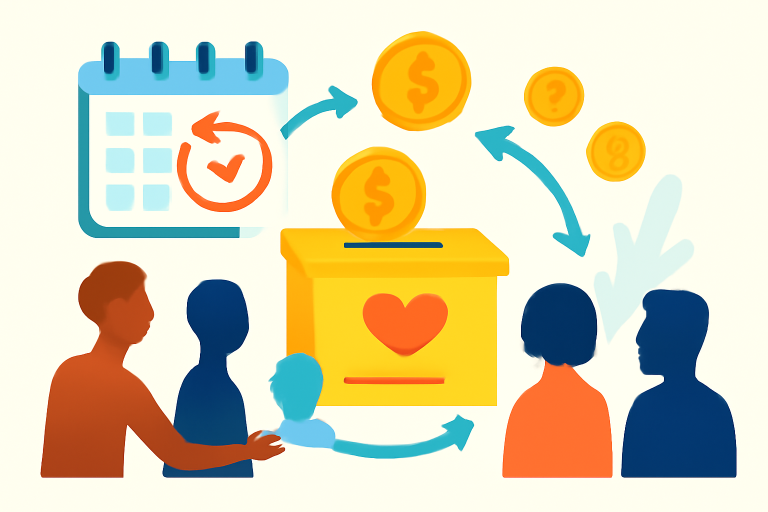Are you running a website that attracts a regular flow of visitors? Imagine if you could easily make money from your site by selling ad space without the headache of chasing down payments every month.
With WPSubscription, you can turn advertisers into happy, self-paying customers. Enjoy simple, hassle-free recurring payments and let your website earn for you, automatically.
Action Plan: Setting Up Recurring Ad Placement Subscriptions
Plan Your Ad Offerings
- Decide which ad spots you want to sell (like: Homepage Banner, Sidebar Ad, Footer Ad).
- Set clear monthly prices and briefly describe each slot’s audience exposure.
| Ad Placement | Monthly Fee | Audience Reach |
| Homepage Banner | $200 | All site visitors upon landing |
| Sidebar Ad | $100 | Engaged readers (blog or news) |
| Footer Ad | $50 | All site users (site-wide) |
Prepare Your WordPress Environment
Plugins required:
Creating a monthly Ad spot Subscription
1. Add a new product
In your WordPress dashboard, go to Products > Add New and give it a friendly name like “Website Ad Placement.” Add a clear description and upload an example image of where ads show up.
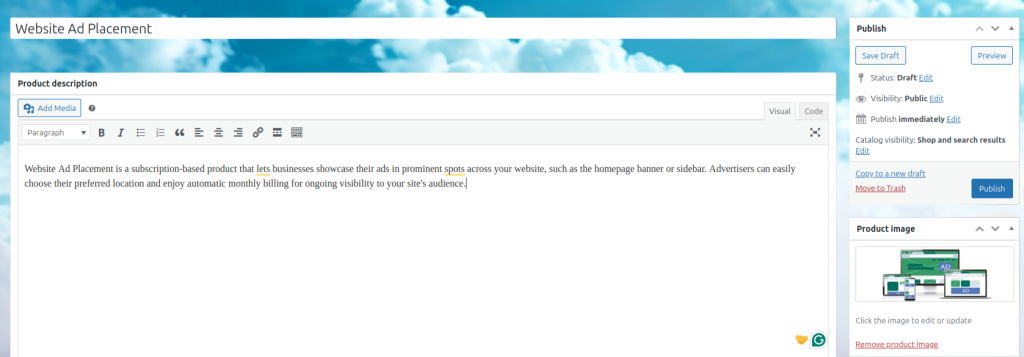
2. Choose “Variable Product”
Variable product lets advertisers pick from different ad spots (like homepage or sidebar), each with its own price.
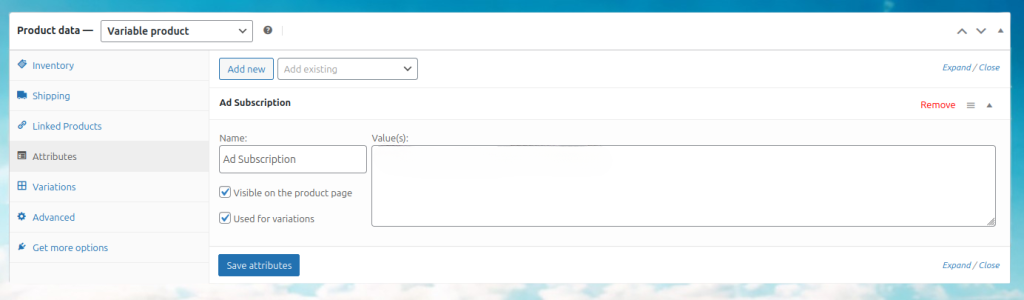
3. Add ad location choices
Under the Attributes tab, create an option called “Ad Slot.” Add choices like “Homepage Banner”, “Sidebar Ad,” and “Footer Ad” then check “Used for variations.”
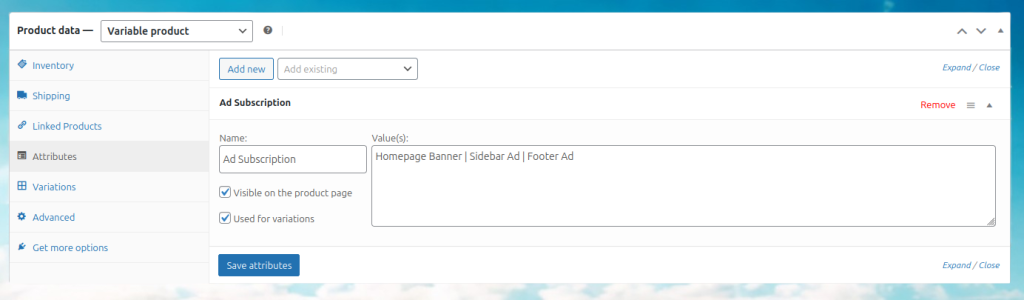
4. Generate variations
Switch to the Variations tab and hit “Generate variations.” Now you’ll have separate pricing and details for each ad location.
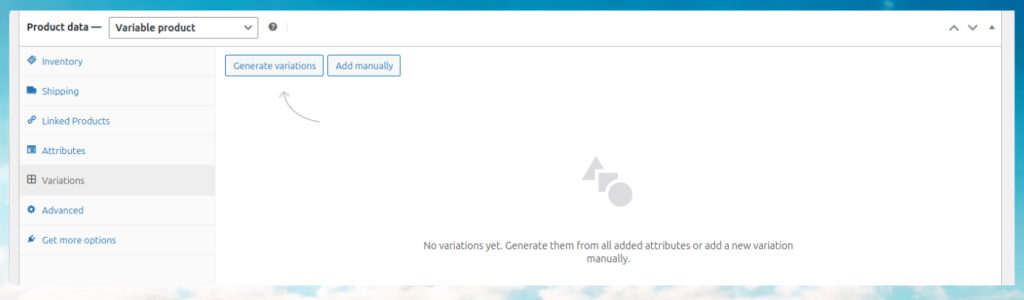
5. Set monthly prices
Enter the monthly fee for each ad option, maybe $200 for Homepage, $100 for Sidebar and $50 for Footer.
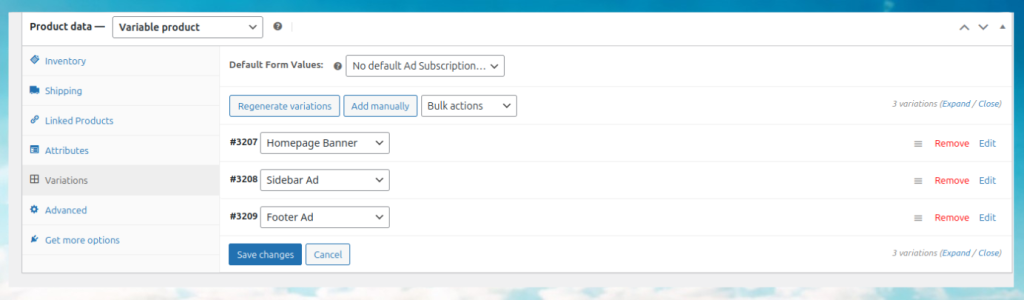
6. Publish and you’re live!|
Advertisers pick their slot, subscribe, and payments happen every month, automatically.
Advertiser View
Advertisers can now easily sign up for recurring ad placements on your website:
Ad Placement Page:
They’ll see clear options like “Homepage Banner”, “Sidebar Ad,” and “Footer Ad” with simple descriptions, prices, and preview images. Selecting their preferred spot is quick and easy.
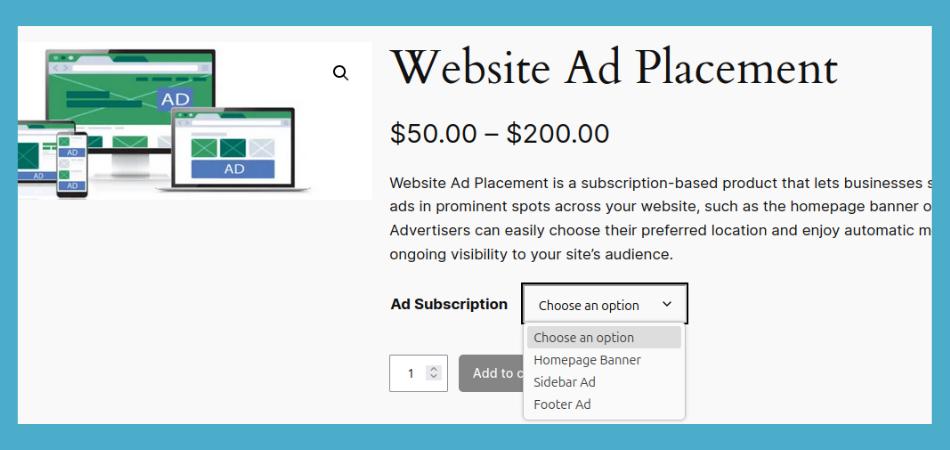
Checkout:
A modern, secure checkout lets them pay using bank transfer, cash on delivery, PayPal, Stripe, or Paddle. Whatever works best for them. The process highlights that billing happens automatically every month.
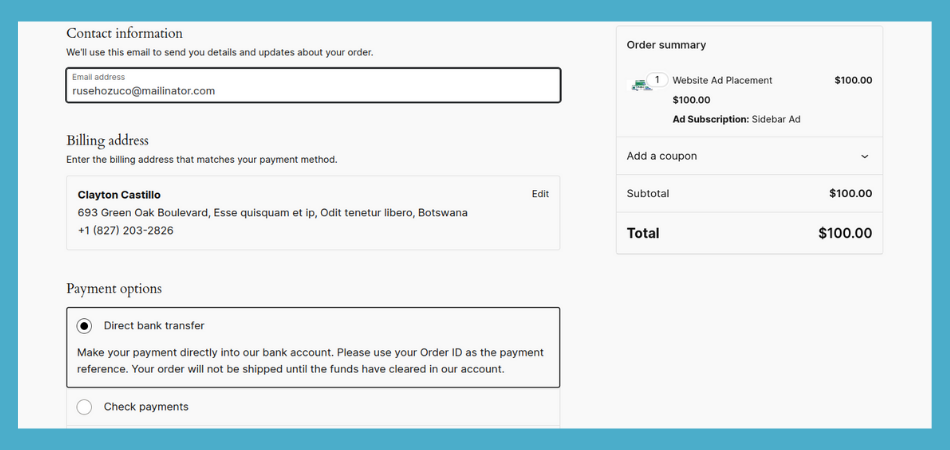
- After Checkout:
Advertisers get a confirmation email and a link to manage their subscription anytime. Their ad goes live, and payments take care of themselves, no reminders or manual renewals needed.
Get Started Today!
Turn your website into a cash-making tool:
- Offer ad plans today and draw in those who want easy ads.
- Cut down on admin time and use it to build your site and group.
- Get steady money each month without effort.
Ready to make every visit to your website count? Set up your ad WPSubscription system today and let your site start earning for you!