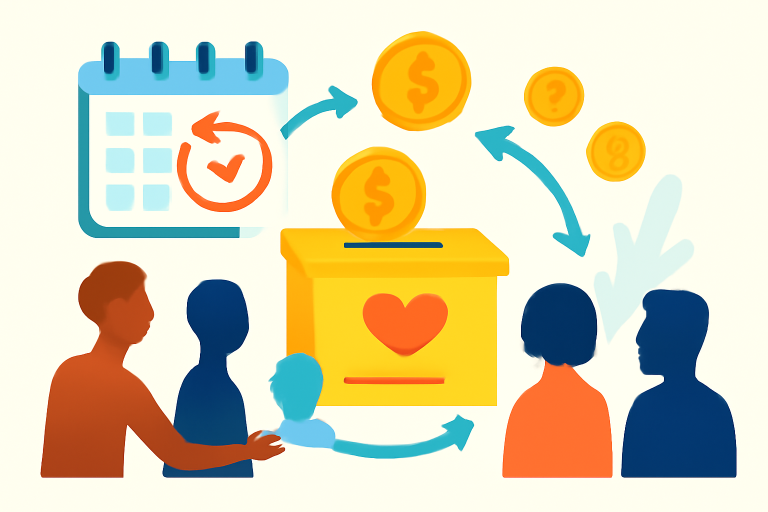If you work alone or run a small web group, how good would it be to make your one time web projects into a steady, sure money stream each month or year?
With WPSubscription, you can give your clients services on a subscription model such as website upkeep, SEO help, or content changes, all planned as easy monthly or yearly payments.
No need to run after payments or worry about renewals!
Action Plan: Creating Monthly or Yearly Subscription Services with WPSubscription
Decide What You’ll Offer
Think about what ongoing help your clients truly need most. Maybe it’s:
- Regular website backups to keep their data safe
- Plugin, theme, and security updates to keep things running smoothly
- SEO tweaks to help their site get found
- Fresh content updates to keep things current
Set clear, simple pricing for your plans on a monthly or quarterly basis, reflecting the value and effort involved. For example:
| Package Name | Services Included | Price | Billing Cycle |
|---|---|---|---|
| Basic Care | Backups, Plugin updates | $50 | Monthly |
| Security Plus | Above + Security scans and fixes | $100 | Monthly |
| SEO Booster + | Above + SEO optimizations and reports | $150 | Monthly |
| Content Update Plan | Blog post updates and website changes | $200 | Monthly |
Set Up Your Subscription Products in WordPress
1. Add product
In your WordPress space, click on Products, then Add New. Name your product in a simple way, like “website monetization.”
Add an inviting description that explains what your clients will get with each plan.
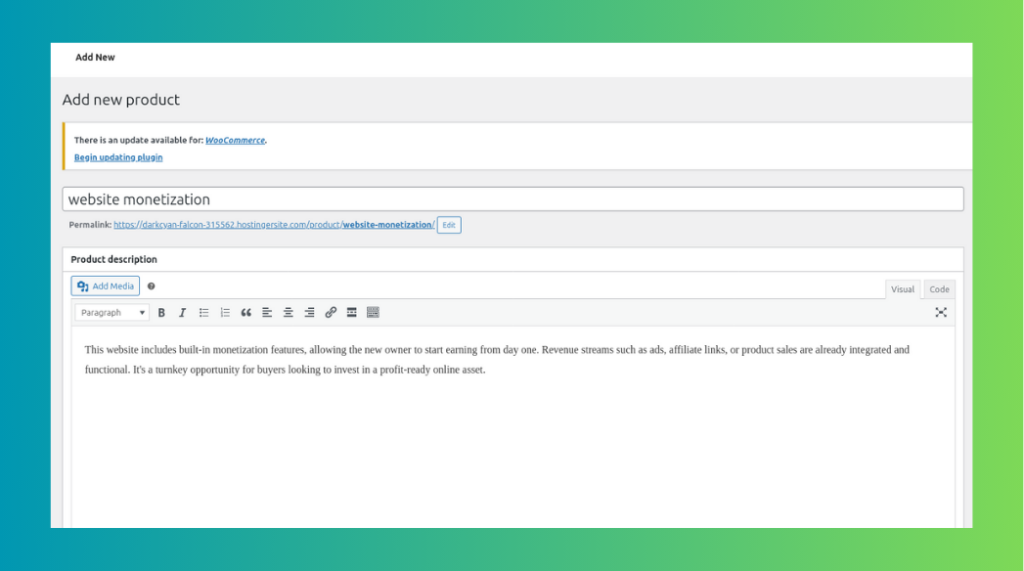
2. Choose “Variable Product”
Pick Variable Product to offer multiple service plans (like Basic Care or SEO Booster) with different pricing and features.
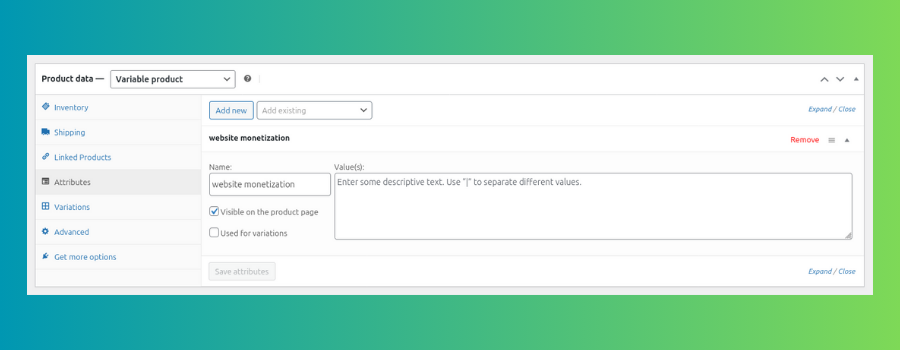
3. Add service plan choices
Go to the Attributes tab and create a new attribute called “Service Package.” Add options like “Basic Care,” “Security Plus,” “SEO Booster ,” and “Content Update Plan.” Make sure to check “Used for variations.”
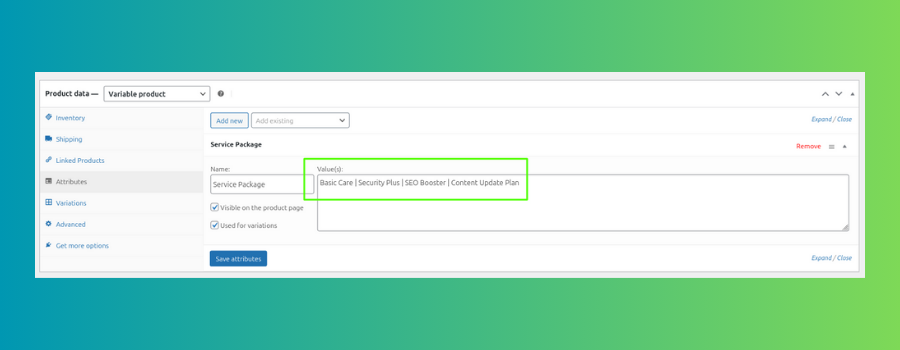
4. Generate variations
In the Variations tab, click “Generate variations” to automatically create separate options for each service package.
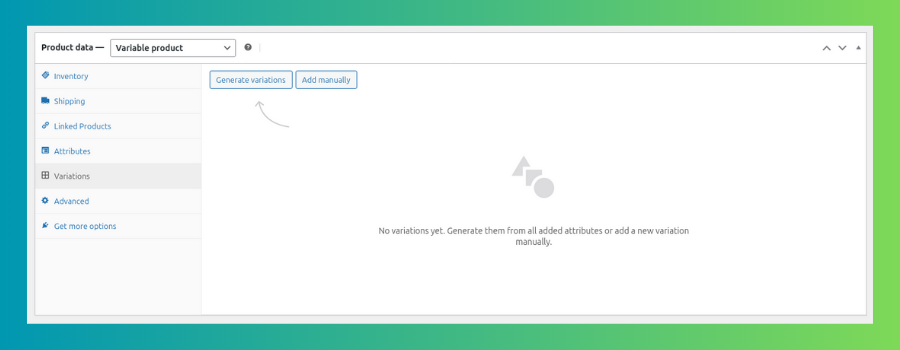
5. Set pricing and billing cycle
For each type, list the price per month (like $50 for Basic Care, $100 for Security Plus, and so on). You can talk about the pay time (Monthly or Quarterly) in the type details or use a new trait if you have both.
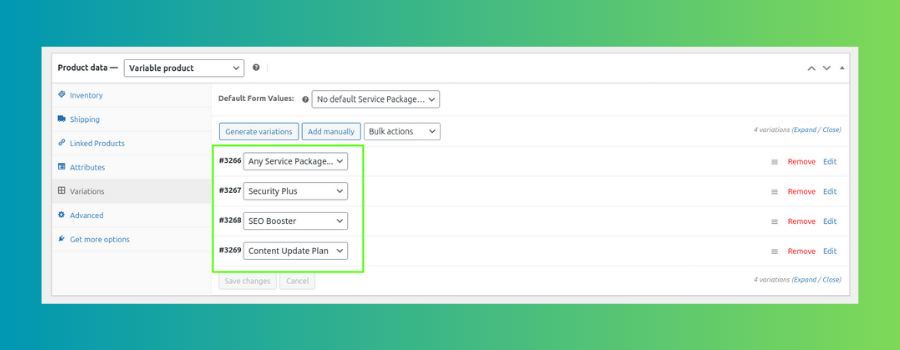
6. Publish and Go Live!
Publish your subscription product and your clients can now select their preferred plan, choose monthly oryearly billing if available, and subscribe with ease.
Client Experience with WPSubscription
- Clients land on your subscription page and quickly see clear, simple plans with upfront pricing.
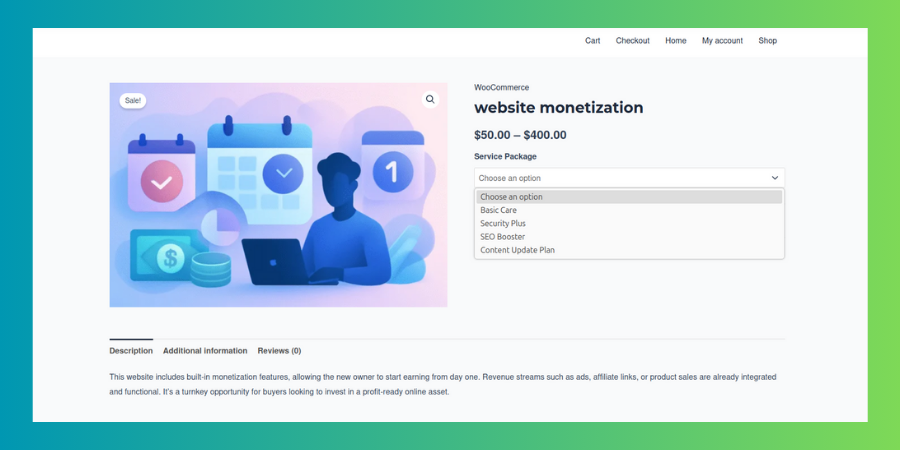
- They pick what fits best, month by month for ease or year by year to cut costs.
- Paying is easy and safe, with choices like PayPal, Stripe, or bank move.
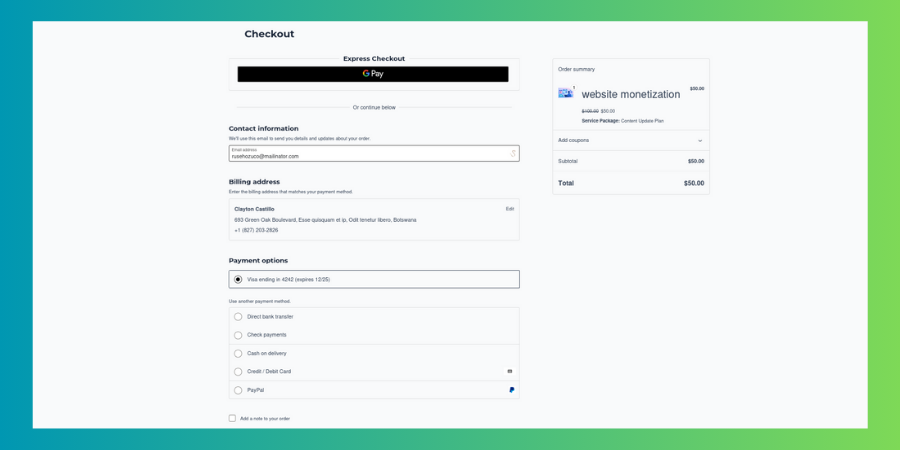
After they finish, they receive an email to confirm and can look at a dashboard to handle things any time.
Ready to Make Your Web Business More Predictable and Profitable?
WPSubscription makes setting up and managing subscriptions simple. Stop stressing over manual billing and keeping track of when things renew. Just aim to wow your clients and make your business bigger.
Get WPSubscription now and make each job a stable source of cash!