When you decide to set up recurring payments for your WooCommerce store, you’re stepping into a world of predictable revenue and growth opportunities.
However, to make this work seamlessly, you need to choose the right payment gateway. For most store owners, Stripe and PayPal will be the top contenders.
Both offer solid solutions for managing subscription-based billing, but they differ in critical areas such as ease of use, fees, and flexibility.
So, how do you decide which is best for your store? This guide takes an in-depth look at Stripe vs PayPal for WooCommerce recurring payments, helping you make the right choice for your business.
Why Recurring Payments Matter for WooCommerce Businesses
Recurring payments also known as subscription billing. Recurring payments are a powerful way to generate predictable, sustainable revenue. They offer a seamless experience for customers while reducing administrative burden for business owners.
Benefits of Recurring Payments:
- Consistent Revenue Streams: Monthly or annual billing provides financial stability.
- Higher Customer Lifetime Value: Subscribers tend to spend more over time.
- Improved Retention: Convenience and automation keep customers engaged.
- Scalability: Easily add new subscribers without extra sales effort.
- Operational Efficiency: Automate billing, invoicing, and reminders.
WooCommerce, paired with the right payment gateway, gives you full control over subscription logic, renewal strategies, and customer engagement tools.
What is Stripe?
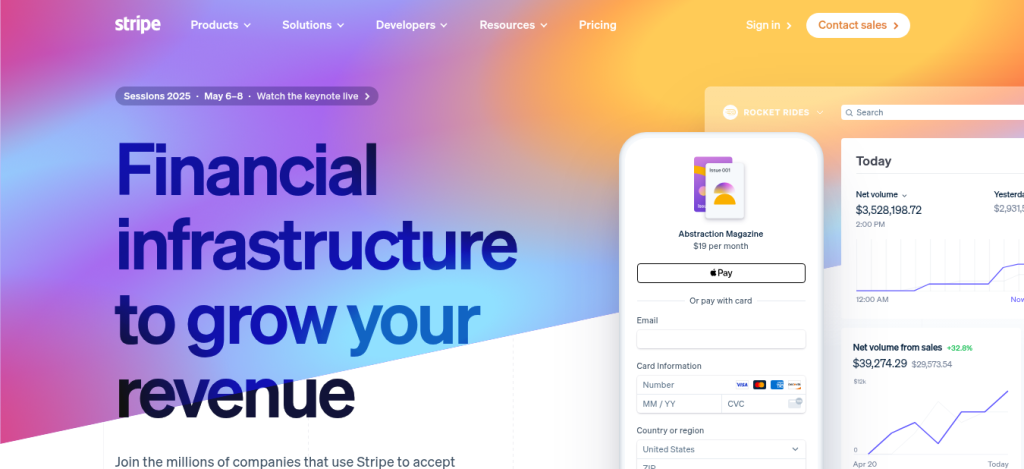
Stripe is a leading online payment processing platform designed for businesses of all sizes. It enables merchants to accept credit cards, digital wallets, and recurring payments directly on their websites.
Stripe is highly customizable, developer-friendly, and ideal for handling complex billing systems like SaaS, memberships, and subscription services.
Key Features:
- Full API access for custom payment flows
- Seamless on-site checkout
- Support for recurring billing and invoicing
- Global reach with 135+ currencies
Pros:
- Advanced subscription management tools
- Seamless, on-site checkout experience
- Extensive currency support
- Developer-friendly APIs
Cons:
- May require developer assistance for setup
- Less brand recognition compared to PayPal
What is PayPal?
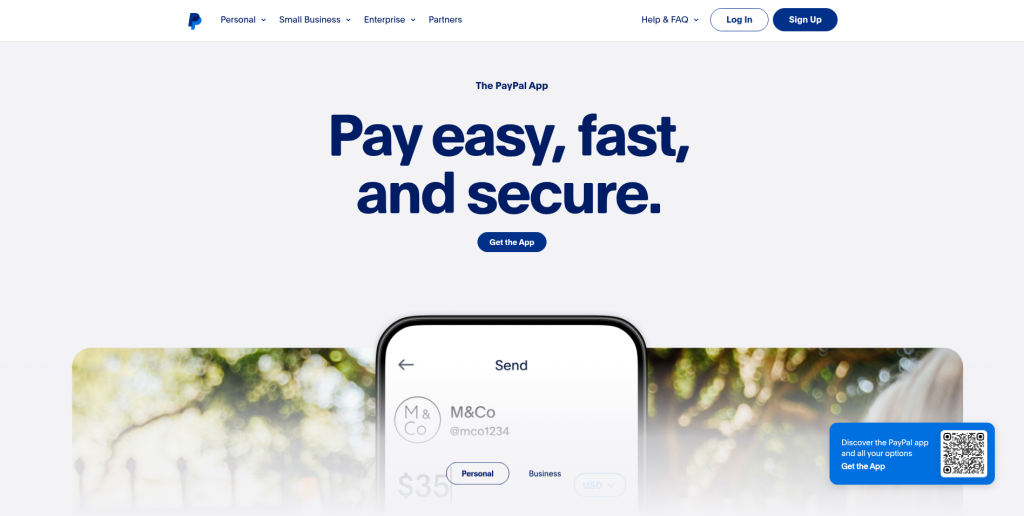
PayPal is one of the most widely recognized online payment solutions, trusted by millions of consumers globally. It allows businesses to accept payments via PayPal accounts, credit/debit cards, and more. While easier to set up, PayPal has more limited customization options compared to Stripe.
Key Features:
- Instant trust and brand recognition
- Quick setup and easy integration
- Supports subscriptions with PayPal Pro or third-party tools
- Available in over 200 countries
Pros:
- High brand recognition and trust
- Simple setup process
- Widely accepted globally
Cons:
- Limited subscription management features
- Redirects users during checkout
- Additional fees for advanced features
Stripe vs PayPal as Payment Gateways for WooCommerce
WooCommerce doesn’t include built-in payment processing by default, so choosing a reliable, scalable gateway is essential. Stripe and PayPal are the two most popular options, each with unique strengths that can greatly impact how your business handles recurring payments.
Both support global transactions, accept multiple payment methods, and integrate with WooCommerce plugins for subscriptions. However, they differ in terms of ease of setup, customization, transaction fees, and customer checkout experience.
Let’s explore how they compare for WooCommerce recurring payments.
Recurring Payment Features
| Feature | Stripe | PayPal |
|---|---|---|
| Subscription Management | Advanced tools with WooCommerce Subscriptions | Basic recurring billing; advanced features require PayPal Payments Pro |
| Customization | High; developer-friendly APIs | Limited customization options |
| Integration Complexity | Moderate; may require developer assistance | Simple; user-friendly setup |
Stripe provides advanced subscription management tools, making it suitable for businesses with complex recurring billing needs. PayPal offers basic recurring billing, but advanced features come at an additional cost.
Transaction Fees Comparison
| Feature | Stripe | PayPal |
|---|---|---|
| Domestic Transaction Fee | 2.9% + $0.30 per transaction | 2.59%–3.49% + $0.49 per transaction |
| International Fees | Additional 1% for international cards | Additional fees for currency conversion |
| Chargeback Fee | $15 | $20 |
| Micropayment Optimization | No specific plan | Micropayment plan available |
Note: Fees may vary based on region and business volume.
Global Reach and Currency Support
| Feature | Stripe | PayPal |
|---|---|---|
| Supported Countries | 47+ | 200+ |
| Supported Currencies | 135+ | 25 |
Stripe offers extensive currency support, making it ideal for businesses targeting a global audience. PayPal, while available in more countries, supports fewer currencies.
Security and Compliance
| Security Features | Stripe | PayPal |
| PCI Compliance | Yes (Level 1) | Yes (Level 1) |
| 3D Secure Support | Yes | Yes |
| Data Encryption | AES-256 | AES-256 |
| Fraud Detection Tools | Radar (built-in AI-based tool) | Advanced Fraud Protection (optional) |
Both platforms offer high levels of security, but Stripe provides more granular control and fraud detection for developers and enterprise businesses.
Integration with WooCommerce
| Feature | Stripe | PayPal |
| Native WooCommerce Plugin | Yes (Official) | Yes (Official) |
| Recurring Payment Support | Full, with Woo Subscriptions plugin | Partial, best with PayPal Pro |
| Developer Flexibility | High (full API access) | Moderate |
| Checkout Experience | Seamless, on-site | Redirect to PayPal |
Stripe offers a more cohesive and customizable experience directly on your WooCommerce site.
Customer Support and Documentation
| Support Channel | Stripe | PayPal |
| Live Chat / Email | 24/7 available | Business hours |
| Developer Docs | Extensive, well-documented | Adequate, but limited |
| Community & Resources | Large developer community | Massive user base |
Stripe stands out for its developer-centric resources and round-the-clock technical support.
Which is Better for WooCommerce Subscriptions?
Choose Stripe if you:
- Want full control and customization
- Plan to scale rapidly
- Need advanced features and analytics
- Prefer on-site checkout experience
Choose PayPal if you:
- Value brand recognition and user trust
- Prefer a fast setup with fewer technical requirements
- Primarily serve customers familiar with PayPal
For subscription-heavy WooCommerce stores, Stripe is typically the superior choice due to better recurring payment handling, flexibility, and seamless integration.
F.A.Q — Stripe vs PayPal for WooCommerce
Q: Can I use both Stripe and PayPal on my WooCommerce site?
A: Yes, you can offer both gateways, giving customers the flexibility to choose.
Q: Do I need a developer to set up Stripe or PayPal?
A: Not necessarily. WooCommerce provides official plugins for both, though custom setups may require developer assistance.
Q: Which gateway is better for international subscriptions?
A: Stripe generally supports more currencies and languages, making it a better fit for global operations.
Q: Does PayPal support automatic renewals?
A: Yes, but with some limitations. For better control, PayPal Pro is recommended.
Q: How do I switch from PayPal to Stripe for subscriptions?
A: You’ll need to update your WooCommerce settings and migrate subscriber billing information—consult documentation or a WooExpert.
Final Verdict: Stripe vs PayPal for WooCommerce Subscriptions
Stripe is built for scale, flexibility, and growth. From automatic retries to modern APIs, it’s the better fit for SaaS, DTC, and subscription-heavy models.
PayPal still has value, especially if your customers prefer it or you’re operating in Stripe-restricted countries. But for recurring revenue, Stripe wins on performance and developer freedom.
Ready to grow your subscription revenue?
Use WP Subscription with Stripe to create flexible plans, free trials, and seamless recurring payments on WooCommerce.
Start now and unlock the power of predictable income.




