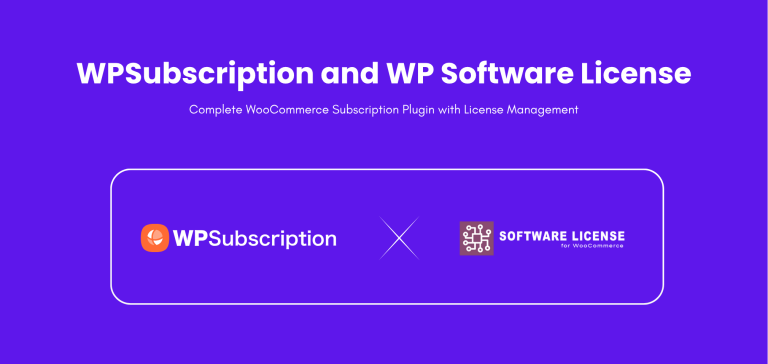Keeping your WooCommerce store secure is very important, especially when customers make online payments. Whether shoppers are buying a single product or signing up for subscription services with recurring payments, they share sensitive information such as credit card details and addresses.
To protect your business and customers, it is essential to secure WooCommerce payments properly.
If this private data is not properly protected, it could be stolen by hackers. This can harm your business reputation and cause customers to lose confidence in your store.
Securing WooCommerce payments correctly is essential to building trust and growing your business safely. This includes protecting both one-time transactions and ongoing recurring payments that happen automatically.
In this guide, you will discover practical steps to keep your WooCommerce payments secure. You will learn how to pick safe hosting, use the right security tools, keep everything up to date, and specifically safeguard recurring payment processes.
By following these simple measures, you can prevent fraud, comply with legal requirements, and give your customers peace of mind when shopping on your site.
Let’s explore the key ways to secure WooCommerce payments and create a reliable shopping experience for your customers.
Why secure WooCommerce payments matters
When someone buys from your WooCommerce store, they trust you with their private information. This includes names, credit card numbers, and addresses.
If that data gets stolen, it can lead to money loss for the customer and damage to your store’s reputation.

A single security mistake can cost you more than just money. It can lead to customer complaints, legal problems, and lost business. In some cases, it might even cause search engines or payment providers to block your site.
That is why secure WooCommerce payments are not just a good idea, they are a must. By making your payment process safe, you protect your customers and your brand.
Secure payments help you:
- Protect customer data: Keep personal and financial details safe from hackers and scammers.
- Meet legal standards like PCI: Stay compliant with global rules for payment security to avoid penalties.
- Avoid hacking and fraud: Reduce the chance of cyberattacks, chargebacks, and payment abuse.
- Build a strong reputation: Customers are more likely to return to and recommend a store they trust.
- Improve your search ranking: Secure websites often rank higher in search engines and avoid browser warnings.
Quick Reference Table: Essential Security Steps to secure woocommerce payments
| Security Measure | Purpose | Tools/Methods |
|---|---|---|
| Secure Hosting | Protects infrastructure | PCI-compliant host |
| SSL Certificate | Encrypts data in transit | Let’s Encrypt, paid SSL |
| PCI-DSS Compliance | Secure payment processing | Payment gateway, regular audits |
| Secure Payment Gateway | Handles transactions safely | Paddle for Woocommerce, WooPayments, Stripe, PayPal |
| Software Updates | Fixes vulnerabilities | Regular WordPress and plugin updates |
| Security Plugins | Adds advanced protection | Wordfence, Sucuri |
| Regular Backups | Enables disaster recovery | UpdraftPlus, BackupBuddy |
| Hardened WordPress | Prevents unauthorized access | 2FA, strong passwords |
| Monitor and Audit | Detects threats early | Activity logs, malware scans |
| Educate Team and Customers | Builds security awareness | Training, security badges |
1. Choose a secure hosting provider
Your hosting provider is the foundation of your WooCommerce store’s security. A weak or shared hosting environment can expose your site to hackers.
Choosing a secure and reliable host ensures better protection and performance.
- Look for hosting with built-in firewalls and malware protection
- Choose PCI-compliant infrastructure for payment safety
- Prefer dedicated or managed WordPress hosting for better control
2. Install an SSL certificate
SSL protects the data that customers send through your website, like credit card details and passwords. It encrypts the connection so that hackers cannot see or steal information.
SSL also builds trust by showing a secure padlock in the browser.
- Install a free SSL from your host or use a premium certificate
- Make sure your site uses https on all pages
- Redirect http traffic to https to avoid insecure content
3. Ensure PCI data standard compliance
If you process credit cards, you must follow PCI DSS rules to protect payment data. These rules help prevent fraud and improve the safety of customer transactions.
Staying compliant also protects you from legal and financial penalties.
- Use payment gateways that meet PCI DSS standards
- Limit access to sensitive customer data
- Perform regular audits to ensure ongoing compliance
4. Select a secure payment gateway
Your payment gateways handles the actual transfer of money from customer to store. A secure gateway helps protect payment data and reduces your store’s risk.

It also improves the user experience with fast and reliable processing.
| Payment Gateway | Features | Use Case |
|---|---|---|
| Paddle for Woocommerce | Paddle payments, Instant checkout, Vat Invoice | Seamless payment and bridge between paddle and woocommerce |
| WooPayments | Integrated with WooCommerce, PCI compliant | Seamless checkout |
| Stripe | Fraud detection, strong encryption | Online credit card payments |
| PayPal | Hosted payments, customer protection | Easy and trusted payments |
Hosted gateways like PayPal redirect customers to their secure site. Integrated gateways keep customers on your site but require more security effort.
5. Keep WordPress, WooCommerce, and plugins updated
Hackers often target outdated software because it has known weaknesses. Updating WordPress and your woocommerce plugins fixes these security holes. Keeping everything current ensures your store is protected and running smoothly.
- Enable automatic updates for plugins and WordPress core
- Remove unused plugins and themes
- Monitor changelogs for security-related updates
6. Harden WordPress security
Hardened WordPress setups are better protected against attacks. You can change simple settings to block common threats like brute force login attempts. These steps do not need coding skills and can be done quickly.
- Use two-factor authentication for admin accounts
- Change the default database table prefix
- Limit login attempts and block suspicious IPs
7. Install a security plugin
Security plugins make it easy to monitor and protect your WooCommerce store. They offer features like malware scanning, firewall protection, and login security. With one plugin, you can handle many security tasks automatically.
| Plugin | Features | Use Case |
|---|---|---|
| Wordfence | Firewall, malware scans, login security | All-around security |
| Sucuri | 2FA, file integrity checks, malware scan | Website protection and cleaning |
Set up your chosen plugin to scan regularly and block threats.
8. Monitor and audit your site
Regular monitoring helps you catch problems early. If someone tries to hack your site or break in, audits and logs can show you what happened.

This lets you act quickly before damage is done.
- Check logs for failed login attempts and file changes
- Use security plugins to track activity
- Review site health and error reports monthly
9. Back up your store often
Backups are essential in case something goes wrong. Whether it is a hack, crash, or mistake, backups let you restore your store quickly.
A good backup strategy can save you time, money, and stress.
10. Educate your team and customers
Security is not just about tools, it is about people too. When staff and customers understand the risks, they can help prevent issues.
Training builds a culture of safety that benefits your entire store.
- Train staff on phishing scams and password safety
- Use security badges to build customer trust
- Write clear privacy and data protection policies
11. Advanced security tactics
Once you cover the basics, advanced tactics give your store even more protection. These steps are not required, but they reduce the risk of targeted attacks.
They are ideal for stores with high traffic or sensitive customer data.
- Use Cloudflare or Sucuri to add a firewall and CDN
- Block traffic from high-risk countries with geo-blocking
- Hide your login URL and restrict admin access
Conclusion
Secure WooCommerce payments is not something you do once and then forget. It is a regular job that keeps your store safe, protects your customers, and helps your business stay strong.
Each step you take adds a new layer of safety for both you and the people who buy from your store.
As your store grows and changes, new risks can appear. This is why it is important to check your security settings often, update all your software, and learn about any new changes in WooCommerce or WordPress.
Making security part of your daily or weekly routine helps you avoid problems and gives your customers a better shopping experience.
When your website is secure, people feel safe. They are more likely to buy from you again and tell others about your store. In the end, a secure WooCommerce store helps you earn trust, grow your business, and keep your customers happy.